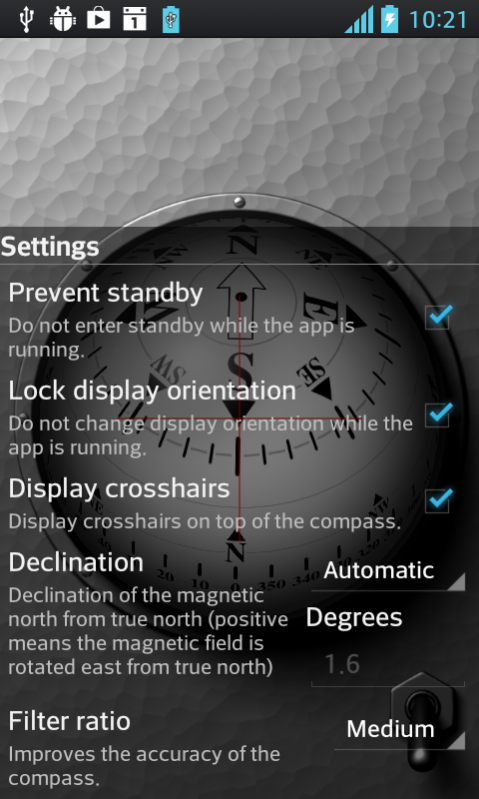3D Stabilized Ball Compass 1.3
Free Version
Publisher Description
A 3-dimensional, stabilized ball compass. The perfect combination of simplicity, beauty and performance.
Features:
* Beautiful designed ball compass
* High precision and stability (special filter algorithm)
* Highly responsive (uses gyroscope)
* Various calibration methods
* Nothing more, just a compass. But a good one (I hope ;-)
This app is being continuously improved further. It also serves as a testing ground for my other compass app "AR GPS Compass 3D". New features / improvements to this app will also find their way in there, eventually.
Your feedback is highly appreciated!
Permissions explained:
Access coarse location: This permission is necessary to fetch information about the geomagnetic field at your current position.
Internet / Access Network state: This app contains advertisement. Yes, i know.., but I have to make a living, too...
Thats all for now, have fun,
Alex :-)
About 3D Stabilized Ball Compass
3D Stabilized Ball Compass is a free app for Android published in the System Maintenance list of apps, part of System Utilities.
The company that develops 3D Stabilized Ball Compass is CodeKonditor. The latest version released by its developer is 1.3. This app was rated by 1 users of our site and has an average rating of 3.0.
To install 3D Stabilized Ball Compass on your Android device, just click the green Continue To App button above to start the installation process. The app is listed on our website since 2017-08-04 and was downloaded 33 times. We have already checked if the download link is safe, however for your own protection we recommend that you scan the downloaded app with your antivirus. Your antivirus may detect the 3D Stabilized Ball Compass as malware as malware if the download link to com.kettler.free.gp.ballcompass3d is broken.
How to install 3D Stabilized Ball Compass on your Android device:
- Click on the Continue To App button on our website. This will redirect you to Google Play.
- Once the 3D Stabilized Ball Compass is shown in the Google Play listing of your Android device, you can start its download and installation. Tap on the Install button located below the search bar and to the right of the app icon.
- A pop-up window with the permissions required by 3D Stabilized Ball Compass will be shown. Click on Accept to continue the process.
- 3D Stabilized Ball Compass will be downloaded onto your device, displaying a progress. Once the download completes, the installation will start and you'll get a notification after the installation is finished.